This week I just try to recall Fw1 framework. But, I faced fw1 core file error. Below screen has my folder structure,
Inside the lib folder, I have one more folder called a framework. The framework folder also has one.cfc & ioc.cfc files. Now, I'm trying to run my application in the browser. It's throwing below error.
Could not find the ColdFusion component or interface C:\ColdFusion2016\cfusion\wwwroot\try\Fw1Demo\framework\ioc.cfc
But, In my Application.cfc I have extended fw1 one.cfc core file.
component extends="lib.framework.one" output="false" {
}
But, I'm not sure why this is throwing an error.