I'd like to disable the scrollbar when I have more than 5 options:
Code:
https://stackblitz.com/edit/angular-select-size?file=app/select-overview-example.html
Demo:
https://angular-select-size.stackblitz.io
I tried to use the "size" option, however I found that is not available:
<mat-option ng-size=8 *ngFor="let food of foods" [value]="food.value">
{{food.viewValue}}
</mat-option>