I am having an issue with IBDesignable elements not appearing in the storyboard view. It seems to be particular to my machine/version of Xcode (2015 11" Macbook Air running MacOS 10.14.4 and Xcode 10.2.1) and not an error in the code, as the same project displays fine when run on a 13" Retina (Xcode 9.2). It also displays correctly in the simulator.
I have tried cleaning and rebuilding the project, creating a new project, restarting Xcode, restarting the computer, deleting derived data, and updating to the latest version of Xcode but have had no success.
When I attempt to run Editor > Debug Selected Views, I get the following error: "Could not attach to pid: #### Error 1."
Below is an image showing my IBDesignable class and the resulting storyboard presentation.
Any help with this would be greatly appreciated!
UPDATE: I also noticed that when I select the designable view, the inspector reads "Designables Updating," as in the image below: