I created a Window style (WPF) and added it as a dll to my project this style shows corretly when i run the program but doesn't show up in the designer.
I googled already but none of the solutions there are working
Test 1:
// Window //
Style="{DynamicResource HVE_Window}"
// Window.Resources //
<ResourceDictionary.MergedDictionaries>
<ResourceDictionary Source="pack://application:,,,/GlobalHive.Styles;component/HiveWindow.xaml"/>
</ResourceDictionary.MergedDictionaries>
Result:
Error: 'Window' TargetType doesn not match type of element 'WindowInstance'
-> But it runs and display correctly there
Test 2:
// Window //
Style="{DynamicResource MyWindow}"
// Window.Resources //
<ResourceDictionary.MergedDictionaries>
<ResourceDictionary Source="pack://application:,,,/GlobalHive.Styles;component/HiveWindow.xaml"/>
</ResourceDictionary.MergedDictionaries>
<Style x:Key="MyWindow" TargetType="{x:Type Window}" BasedOn="{StaticResource HVE_Window}" />
Result:
No Error:
Still doesn't display in the designer, still shows up if i run the program
Test 3:
Both versions but added to application resources
How it should look:
How it looks inside the designer: