I don't know if you had the same problem as me, but I also saw this error. In my case, I had a method with a switch statement, and depending on the branch taken, different requirements applied:
static ITransaction CreateTransaction(
String transType,
MyType1 parm1,
/* Other params unimportant to this example */
String parm5)
{
switch (transType) {
case Transaction.Type.SOME_TRANSFER:
Contract.Requires<ArgumentNullException>(parm1.Account != null, "Account cannot be null.");
Contract.Requires<ArgumentException>(!String.IsNullOrWhiteSpace(parm5), "parm5 cannot be null or empty.");
// Create instance
return someInst;
case Transaction.Type.SOME_OTHER_TRANSFER:
Contract.Requires<ArgumentException>(!String.IsNullOrWhiteSpace(parm1.Type), "Type cannot be null or empty.");
Contract.Requires<ArgumentException>(!String.IsNullOrWhiteSpace(parm1.Number), "Number cannot be null or empty.");
// Create instance
return someInst;
/* Other cases */
default:
throw new ApplicationException("Invalid or unknown transaction type provided.");
}
}
This was giving me the error you noted in the Errors List when I tried to build. In the output window, I was getting this:
EXEC : Reference Assembly Generator
warning : Something is wrong with
contract number 1 in the method
'TerraCognita.LoanExpress.Domain.Loan.CreateLoanTransaction'
AsmMeta failed with uncaught
exception: Operation is not valid due
to the current state of the object.
I pushed each branch into a method of its own, making Contract.Requires the first lines of code in each method, and I no longer had a compilation problem. It appears that Contract.Requires must be the first lines of code in a method - which makes sense, since they are intended to be used to define pre-conditions.
Hope this helps.