For one of my websites, I was using a bootstrap grid (container > row > col-3, etc.). It looked something like below.
<div class="container">
<div class="row">
<div class="col-3"></div>
<div class="col-3"></div>
<div class="col-3"></div>
<div class="col-3"></div>
<div class="col-3"></div>
<div class="col-3"></div>
</div>
</div>
It ended up looking like the image below.
However, I don't want it to look like that. I want it to look like the below image.
My Question: Is there any way to accomplish this? (Preferably using the same bootstrap grid feature, but if it isn't possible that way, I'm open to other suggestions)
Note: I don't want the grid to be set previously. The height will be adaptive (If the text is longer, the height would be longer. If the text is shorter, the height is shorter).