The behavior in the example is as follows
In [1]: a = 1
In [2]: b = 2
In [3]: a = b
In [4]: b+=1
In [5]: b
Out[5]: 3
In [6]: a
Out[6]: 2
In the example, when you do a=b, both a and b are pointing to the same reference, but when you b += 1, the operation of adding 1 to b, creates a new integer value 3 for b and b points to that value, but a is still pointing to the old value 2
Note that trying to do it with mutable types like a list works as what you were excepting would happen to an integer
In [1]: a = [1]
In [2]: b = [2]
In [3]: a = b
In [4]: b.append(2)
In [5]: a
Out[5]: [2, 2]
In [6]: b
Out[6]: [2, 2]
In [7]: b += [3, 4];
In [8]: b
Out[8]: [2, 2, 3, 4]
In [9]: a
Out[9]: [2, 2, 3, 4]
Now what happened here? We changed b but a changed as well, this is because the append or update of the list happens in-place and since a was pointing to b both ends up getting updated!
What happens for += operator is defined by __iadd__ method of a class. For int-s all the __iXXX__ methods return a new instance of int. For list-s __iadd__(self, other) does self.extend(other); return self, so variable keeps pointing to same object.
As a result, even integers can be made to behave as a list, an example is here courtesy @imposeren