How can I fix this on iOS using Swift? When I'm making a server request I get the following error:
The certificate for this server is invalid. You might be connecting to a server that is pretending to be “...” which could put your confidential information at risk.