Anyone could guide me with how to do CSS Image Clip path with SVG unique shapes? Some people were suggesting to a third-party plugin like SVG Injector and all. Anyone could help me how to achieve this task that will work in all the browsers?
I have given one example image to make it better understanding. Kindly check the below image.
http://ktdev.khaleejtimes.ae/shape.jpg
Thanks & Appreciated.