I would like to align horizontally on a single line a bunch of divs of class a within a container div.
Why is the below css code not working ?
.a {
border: 1px solid black;
}
#container {
display:grid;
grid-auto-columns: minmax(10px, 35px);
grid-template-rows:1fr;
}
I have created a jsFiddle for it. I was expecting the divs 1 to 6 there to all be on the same line but I get the following result :