I have root routing defined as
const routes: Routes = [{
path: '',
component: HomeComponent
},
{
path: 'module1',
loadChildren: './module1/module1.module#Module1Module'
},
{
path: '**',
redirectTo: ''
}
];the module1.routing.ts has:
const routes: Routes = [{
path: '',
component: SubModule1Component,
children: [{
path: 'mod1child1',
component: SubMod1Child1Component
},
{
path: 'mod1child2',
component: SubMod1Child2Component,
children: [{
path: '',
component: Outlet1Component,
outlet: 'outlet1'
},
{
path: 'newout1',
component: Outlet1NewComponent,
outlet: 'outlet1'
},
{
path: '',
component: Outlet2Component,
outlet: 'outlet2',
children: [{
path: 'childoutlet2',
component: ChildOutlet2Component,
outlet: 'outlet2'
}],
},
],
},
],
canActivate: [AuthGuardService],
}, ];This code works when I navigate to /module1/mod1child2 as below:
My HTML page for above image is:
<h1>Child 2</h1>
<button [routerLink]="[{outlets: {'outlet1': ['newout1']}}]">Change Outlet 1</button>
<button [routerLink]="[{outlets: {'outlet2': ['childoutlet2']}}]">Change Outlet 2</button>
<div style="display: flex;">
<div style="display: grid ;border: 1px solid red; width: 50%;height: 100px;float:left">
<router-outlet name="outlet1"></router-outlet>
</div>
<div style="display: grid ;border: 1px solid green; width: 50%;height: 100px;float:left">
<router-outlet name="outlet2"></router-outlet>
</div>
</div>I am unable to load
{ path: 'childoutlet2', component: ChildOutlet2Component , outlet: 'outlet2'}
by clicking on :
<button [routerLink]="[{outlets: {'outlet2': ['childoutlet2']}}]">Change Outlet 2</button>
What am I doing wrong. I tried
<button [routerLink]="['/module1/mod1child2',{outlets: {'outlet2': ['childoutlet2']}}]">
Change Outlet 2
</button>`
but this doesn't seem to work as well