I have three data distributions:
import numpy as np
import matplotlib.pyplot as plt
from matplotlib.colors import LogNorm
a = np.load('A.npy')
b = np.load('B.npy')
c = np.load('C.npy')
plt.figure(figsize=(12,4))
plt.subplot(131)
plt.hist2d(a,b,bins=300,norm=LogNorm())
plt.xlabel('A')
plt.ylabel('B')
plt.subplot(132)
plt.hist2d(a,c,bins=300,norm=LogNorm())
plt.xlabel('A')
plt.ylabel('C')
plt.subplot(133)
plt.hist2d(b,c,bins=300,norm=LogNorm())
plt.xlabel('B')
plt.ylabel('C')
plt.show()
Now, I want to represent all three plots on a radar plot to look something like this:
Any ideas?