I don't find any code that's aligned if jumbotron class is aligned center.
I just get use the text-align: center, but sign up area don't move.
I find nowhere.
.jumbotron {
background-image: url(background.jpg);
text-align: center;
}
<div class="jumbotron">
<h1 class="display-4">Hello, world!</h1>
<p class="lead">This is a simple hero unit, a simple jumbotron-style component for calling extra attention to featured content or information.</p>
<hr class="my-4">
<p>It uses utility classes for typography and spacing to space content out within the larger container.</p>
<form class="form-inline">
<div class="form-group mb-2">
<label for="staticEmail2" class="sr-only">Email address</label>
<div class="form-group mx-sm-3 mb-2">
<label for="inputPassword2" class="sr-only">Email address</label>
<input type="password" class="form-control" id="email" placeholder="Your email">
</div>
<button type="submit" class="btn btn-primary mb-2">Sign up</button>
</form>
last div included
like below picture