I want to run a simple Spring Boot application on my Ubuntu 16.04.6 x64 droplet. To allow incoming connections I had to open the 8080 port, since this is where the embedded tomcat server in the spring boot jar will listen for connections.
I used the ufw allow 8080 command and now I see this on me droplet.
#ufw status
Status: active
To Action From
-- ------ ----
8080 ALLOW Anywhere
22 ALLOW Anywhere
80 ALLOW Anywhere
8080 (v6) ALLOW Anywhere (v6)
22 (v6) ALLOW Anywhere (v6)
80 (v6) ALLOW Anywhere (v6)
I made sure I have my application running:
java -jar myservice.jar &
Netstat reports that something is listening on 8080:
# netstat -aon
Active Internet connections (servers and established)
Proto Recv-Q Send-Q Local Address Foreign Address State Timer
tcp 0 0 0.0.0.0:22 0.0.0.0:* LISTEN off (0.00/0/0)
tcp 0 XXX XX.XXX.XX.XXX:22 XX.XX.XXX.XX:64021 ESTABLISHED on (0.11/0/0)
tcp6 0 0 :::8080 :::* LISTEN off (0.00/0/0)
tcp6 0 0 :::22 :::* LISTEN off (0.00/0/0)
Yet when I do telnet outside the server I get:
telnet XX.XXX.XX.XXX 8080
Connecting To XX.XXX.XX.XXX...Could not open connection to the host, on port 8080: Connect failed
And when I do telnet on the server I get:
# telnet localhost 8080
Trying 127.0.0.1...
Connected to localhost.
Escape character is '^]'.
In Digital Ocean's Firewall control panel I have the following setup:
HTTP requests to the server just hang and never return. They don't even reach the tomcat server, judging by the lack of logs.
What am I missing? Any suggestions would be really appreciated!
UPDATE 1:
Local (inside the server) curl requests to my healthcheck endpoint were also hanging. However I left one for longer period and I got this application log:
2019-05-13 18:39:48.723 WARN 5873 --- [nio-8080-exec-2] o.a.c.util.SessionIdGeneratorBase : Creation of SecureRandom instance for session ID generation using [SHA1PRNG] took [214,287] milliseconds.
This explained why the request was hanging, so applying the answer from this post fixed that. Now I'm able to hit my endpoint on the server and it's responding.
However outside the box, requests are still not making it to the server. Telnet outside still says Could not open connection to the host, on port 8080.