Here is what I already did :
I created a 10 jade agents, each agent publish its own Web Service After lunching JADE Remote Agent Management GUI and Lunching jUDDI I get the screen bellow.
I used the WSIG add-on to publish the Web Services like the screenshot bellow.
then I went to jUDDI admin and created a publisher with username bob and password bob, logged as bob in the jUDDI User Interface and created a Business entity and tModel Partition (Key generator) based on jUDDI V3.
after doing the step above I went to wsig.properties file that lives inside the deployed wsig web application under wsig/conf/wsig.properties.
added the jUDDI config to the file as the screenshot bellow shows :
everything I did is good as far as I know based on the WSIG Guide.
My Questions :
why the WSIG doesn't publish the Services in the jUDDI ? Have I done something wrong ? where ?
Note: I see error in the console of tomcat screenshot bellow.