I'm having issues getting started with using Selenium. When attempting to navigate to a website, I have to use my company login to be authenticated.
This code is my attempt at automatically authenticating. It results in a 404 error page.
string url = @"http://DOMAIN\USERNAME:PASSWORD@webpagetest.org";
FirefoxProfile profile = new FirefoxProfile();
profile.SetPreference("network.automatic-ntlm-auth.trusted-uris", "http://webpagetest.org");
FirefoxOptions options = new FirefoxOptions
{
Profile = profile
};
IWebDriver driver = new FirefoxDriver(options);
driver.Navigate().GoToUrl(url);