I have an app that generates a base64 png from drawings on an HTML canvas.
I found that when looking at the colors using an eye-dropper extension, I get different colors between Chrome and Firefox. Neither of the browsers colors perfectly match the actual colors that I drew on the canvas (Chrome matched for 1 color).
First, I drew on the canvas in Firefox, and got the base64 png string.
I decoded that base64 here in both Chrome and Firefox: http://freeonlinetools24.com/base64-image
Note that I decoded the exact same base64 string (generated in FF), but got 2 different resulting images when decoding.
You can use any color picker extension to see the difference in the colors hex codes or RGB values.
Here are all of the colors, including the hex code for what I actually drew on the canvas, and the observed hex code for both Chrome and Firefox. The background is transparent, so the grey/black are just a difference in how the browsers display the transparency.
Orange:
- Expected: #ff7f0e
- Chrome: #ff7f0c (close)
- Firefox: #f08327
Blue:
- Expected: #1f77b4
- Chrome: #1f77b4 (match)
- Firefox: #3877b1
Green:
- Expected: #2ca02c
- Chrome: #2ca02b (close)
- Firefox: #549d39
Red:
- Expected: #d62728
- Chrome: #d62627 (close)
- Firefox: #c4352b
 I don't understand why the base64 png wouldn't turn into the exact same RGB values across any browser.
I don't understand why the base64 png wouldn't turn into the exact same RGB values across any browser.
Any ideas of what I can do to make the canvas.getDataURL() method return a base64 png that will have colors that match the colors that were drawn on it?