I have two computers (running Ubuntu) that have access to one server. The shared home directory of the two computers is on the server.
On computer (A) python 3.5 is installed, on computer (B) python 3.7 is installed. I created a virtualenv from computer (B) on the shared home directory (using python 3.7).
Now although it is possible to activate that virtualenv from computer (A) it does not use the "virtualenv-python 3.7" but the system's python 3.5. So technically the virtualenv is activated but effectively it is not.
Note that the VIRTUAL_ENV path is set correctly.
I thought that virtualenv-folder is a fully enclosed environment, not even needing any python installed on the system. So why is it not working?