Alternative example, I created a NOAA GSOD summary table clustered by station name - and instead of partitioning by day, I didn't partition it at all.
Let's say I want to find the hottest days since 1980 for all stations with a name like SAN FRAN%:
SELECT name, state, ARRAY_AGG(STRUCT(date,temp) ORDER BY temp DESC LIMIT 5) top_hot, MAX(date) active_until
FROM `fh-bigquery.weather_gsod.all`
WHERE name LIKE 'SAN FRANC%'
AND date > '1980-01-01'
GROUP BY 1,2
ORDER BY active_until DESC
Note that I got the results after processing only 55.2MB of data.
The equivalent query on the source tables (without clustering) processes 4GB instead:
# query on non-clustered tables - too much data compared to the other one
SELECT name, state, ARRAY_AGG(STRUCT(CONCAT(a.year,a.mo,a.da),temp) ORDER BY temp DESC LIMIT 5) top_hot, MAX(CONCAT(a.year,a.mo,a.da)) active_until
FROM `bigquery-public-data.noaa_gsod.gsod*` a
JOIN `bigquery-public-data.noaa_gsod.stations` b
ON a.wban=b.wban AND a.stn=b.usaf
WHERE name LIKE 'SAN FRANC%'
AND _table_suffix >= '1980'
GROUP BY 1,2
ORDER BY active_until DESC
I also added a geo clustered table, to search by location instead of station name. See details here: https://stackoverflow.com/a/34804655/132438