I want to open Activity as a Dialog. I tried the codes below :
Added this style in style.xml
<style name="NoTitleDialog" parent="Theme.AppCompat.Dialog.Alert">
<item name="windowNoTitle">true</item>
<item name="windowActionBar">false</item>
</style>
And In Manifest :
<activity
android:name=".ui.AddVideoView"
android:windowSoftInputMode="stateHidden|adjustResize"
android:theme="@style/NoTitleDialog"/>
XML
<LinearLayout xmlns:android="http://schemas.android.com/apk/res/android"
android:layout_width="match_parent"
android:layout_height="@dimen/_140sdp"
android:layout_gravity="center_vertical"
>
<VideoView
android:id="@+id/videoView"
android:layout_width="match_parent"
android:layout_height="wrap_content"
android:layout_gravity="center"
/>
</LinearLayout>
The Dialog showed perfectly but it's blurry. So how do I show the dialog perfectly without the overlay?
See below image for better understanding :
Thanks in advance :)