I'm trying to specify a color in a point with highlightStyle: 'halo', and tickmarksStyle: ['circle'] defined.
Graph:
I want to change the color of those points to red if they surpass that blue line. The condition is no big deal but can't seem to figure it out.
Or, if it's more simple, change the line segment color to red if the main line surpass the blue lines.
I'm been looking at the Line chart API but can't find a parameter that works with my scenario.
What can I do?