I am trying to make full width background-image not img tag. But it must outflow of container. Can i make it full with like 100%
Here is JSFiddle
.long {
background-image: url("https://via.placeholder.com/400x400");
height: 400px;
width: 100vh;
}<link href="https://stackpath.bootstrapcdn.com/bootstrap/4.3.1/css/bootstrap.min.css" rel="stylesheet"/>
<div class="container">
<div class="row">
<div class="col-3">
<img class="img-fluid" src="https://via.placeholder.com/400x400" alt="">
</div>
<div class="col-3">
<img class="img-fluid" src="https://via.placeholder.com/400x400" alt="">
</div>
<div class="col-6">
<div class="long"></div>
</div>
</div>
</div>