I've created a view:
import UIKit
class TestNotWorkingView: UIView {
@IBOutlet weak var label1: UILabel!
@IBOutlet weak var label2: UILabel!
@IBOutlet weak var label3: UILabel!
}
And connected with the corresponding XIB:
Then, I've added the view to the UIViewController on the Storyboard:
class ViewController: UIViewController {
@IBOutlet weak var testNotWorkingView: TestNotWorkingView!
override func viewDidLoad() {
super.viewDidLoad()
print(testNotWorkingView)
print(testNotWorkingView.label1)
}
}
When I run the app, only the parent view appears. No labels are visible:
Parent view:
Optional(TestProject.TestNotWorkingView: 0x7fb165e04610; frame = (0 0; 414 818); autoresize = RM+BM; layer = CALayer: 0x600001f254e0)
Querying one of the labels
nil
I've already set the TestNotWorkingView as the view's class and file owner.
I assume since the views are not present on the storyboard, they're not being created and linked at runtime.
How can I use views created in XIBs inside a ViewController created in Storyboard? Is it possible at all?