I am pretty new to using VBA and I need to select the first empty cell in column B on the first sheet (not the active sheet). Whenever I try to activate the code I get an error on:
Cell.Select
What would I need to change in order to resolve this issue? Below is the code I am trying to use:
Dim ws As Worksheet
Set ws = Sheets("sheet1")
For Each Cell In ws.Columns(2).Cells
If IsEmpty(Cell) = True Then Cell.Select: Exit For
Next Cell