I am using In Design CC 2019, on my Mac OS. When I am trying to get XMP data for my .indd (InDesign document) using ExtendScript.
I am currently getting the error like this:
XMPFile Does not have a constructor.
Below is my script.
// load XMP Library
function loadXMPLibrary(){
if ( ExternalObject.AdobeXMPScript){
try{ExternalObject.AdobeXMPScript = new ExternalObject('lib:AdobeXMPScript');}
catch (e){alert('Unable to load the AdobeXMPScript library!'); return false;}
}
return true;
}
var myFile= app.activeDocument.fullName;
// check library and file
if(loadXMPLibrary() && myFile != null){
xmpFile = new XMPFile(myFile.fsName, XMPConst.FILE_INDESIGN, XMPConst.OPEN_FOR_UPDATE);
var myXmp = xmpFile.getXMP();
}
if(myXmp){
$.writeln ('sucess')
}