I need to create a visualization in d3.js. I've looked through the gallery and other examples as well as SO without much success.
I want the user to be able to select text within a window as illustrated below. The user types in a string into a separate box, and the entire string is displayed. The user should then be able to select a series of contiguous letters using a "slider".
The text selected should then be available in a variable.
What I'm thinking about looks like this:
The sites labeled 'A' and 'C' are the endpoints in the image.
I'm not sure where exactly to begin with this; I couldn't find any similar examples out there. What would be the best way to design such a slider only using D3?