I am trying to make some plots with Matplotlib and Seaborn. I would like the y ticks to go from 0 to 1. As you can see in the screenshot though, the plots are being rescaled which makes them harder to compare visually. How can I force each plot's y ticks to run from 0 to 1?
category_types = list(preds_df['category'].value_counts().keys())
fig = plt.figure(figsize=(12, 18))
fig.subplots_adjust(hspace=0.3,wspace=0.3,left=0,right=1,bottom=0, top=1)
Npicture = 6
count = 1
for irow in range(Npicture):
ax = fig.add_subplot(3, 2, count,xticks=[],yticks=[])
ax.set_title(category_types[count-1])
plt.yticks(np.arange(0, 1, step=0.1))
sns.boxplot(ax=ax, x="variable", y="value", data=pd.melt(preds_df[preds_df['category'] == category_types[count-1]][labels]))
count += 1
plt.show()