I followed the instructions on the website of appdynamic, but when I was following this step:
When I ran standalone.bat this error appears:
java.lang.NoClassDefFoundError: org/wildfly/common/net/HostName
at org.jboss.logmanager.ExtLogRecord.<init>(ExtLogRecord.java:87)
at org.jboss.logmanager.Logger.log(Logger.java:796)
at org.jboss.logging.JBossLogManagerLogger.doLogf(JBossLogManagerLogger.java:53)
at org.jboss.logging.Logger.logf(Logger.java:2398)
at org.jboss.msc.service.ServiceLogger_$logger.greeting(ServiceLogger_$logger.java:40)
at org.jboss.msc.service.ServiceContainerImpl.<clinit>(ServiceContainerImpl.java:91)
at org.jboss.msc.service.ServiceContainer$Factory.create(ServiceContainer.java:250)
at org.jboss.as.server.BootstrapImpl$ShutdownHook.register(BootstrapImpl.java:231)
at org.jboss.as.server.BootstrapImpl$ShutdownHook.access$100(BootstrapImpl.java:221)
at org.jboss.as.server.BootstrapImpl.<init>(BootstrapImpl.java:72)
at org.jboss.as.server.Bootstrap$Factory.newInstance(Bootstrap.java:278)
at org.jboss.as.server.Main.main(Main.java:106)
at org.jboss.modules.Module.run(Module.java:352)
at org.jboss.modules.Module.run(Module.java:320)
at org.jboss.modules.Main.main(Main.java:593)