I have TextInputLayout and TextInputEditText like this
<com.google.android.material.textfield.TextInputLayout
android:id="@+id/loginUsernameText"
android:layout_width="match_parent"
android:layout_height="wrap_content"
android:layout_marginLeft="@dimen/text_input_margin_left_right"
android:layout_marginRight="@dimen/text_input_margin_left_right"
android:layout_marginTop="@dimen/text_input_margin_top_bottom"
android:hint="@string/username"
android:layout_below="@id/loginButtonLogin">
<com.google.android.material.textfield.TextInputEditText
android:id="@+id/loginUsername"
android:layout_width="match_parent"
android:padding="5dp"
android:layout_height="wrap_content"
android:inputType="textEmailAddress"/>
</com.google.android.material.textfield.TextInputLayout>
<com.google.android.material.textfield.TextInputLayout
android:id="@+id/loginPasswordText"
android:layout_width="match_parent"
android:layout_height="wrap_content"
android:layout_marginLeft="@dimen/text_input_margin_left_right"
android:layout_marginRight="@dimen/text_input_margin_left_right"
android:layout_marginTop="@dimen/text_input_margin_top_bottom"
android:hint="@string/password"
android:layout_below="@id/loginUsernameText">
<com.google.android.material.textfield.TextInputEditText
android:id="@+id/loginPassword"
android:layout_width="match_parent"
android:padding="5dp"
android:layout_height="wrap_content"
android:inputType="textPassword"/>
</com.google.android.material.textfield.TextInputLayout>
This is my styles.xml file
<resources>
<!-- Base application theme. -->
<style name="AppTheme" parent="Theme.MaterialComponents.Light.NoActionBar">
<!-- Customize your theme here. -->
<item name="colorPrimary">@color/colorPrimary</item>
<item name="colorPrimaryDark">@color/colorPrimaryDark</item>
<item name="colorAccent">@color/colorAccent</item>
</style>
<style name="AppTheme.NoActionBar">
<item name="windowActionBar">false</item>
<item name="windowNoTitle">true</item>
</style>
<style name="AppTheme.AppBarOverlay" parent="ThemeOverlay.AppCompat.Dark.ActionBar" />
<style name="AppTheme.PopupOverlay" parent="ThemeOverlay.AppCompat.Light" />
<style name="TextAppearance.App.TextInputLayout" parent="@android:style/TextAppearance">
<item name="android:textColor">@color/white</item>
<item name="android:textSize">14sp</item>
</style>
</resources>
So I am not using anything extra on TextInputLayout and they are appearing like this
This grey background is always there. How do I remove this background and just get the default TextInputLayout. Thanks.