There's a div with the class name persona_1fc7fc3f that is added to the DOM when I click on a link that opens in a pop-up/modal-dialog window.
I noticed that in the Chrome Dev Tools Console I cannot query for it with JavaScript or jQuery.
For example, executing document.querySelector('[class="persona"]')in the console gives me null.
The strange thing is is that once I use the element inspection tool on the element I can query for it in the console although clicking on the element in the modal window does not help.
Any idea why that might be?
Thanks!
EDIT: Here's a screenshot of the modal dialog and where the class sits:
Unfortunately, targeting the class directly or with an attribute selector does not seem to work.
Using document.querySelector(".persona_1fc7fc3f")or document.querySelector("[class^='persona']")results in:
[ ][
][
I thought of some kind of Chrome caching issue but even on another machine the problem is the same.
EDIT: Here's some of the DOM markup: