I need to zoom red views inside the grey view up to given red bounds (in this case scroll view borders depending on given width/height ratio) inside scroll view while keeping views visible sizes unchanged. They also should always touch green border.
I try to achieve this using scale transforms on this views so that while zooming scroll view up I scale this views down using formula 1 / zoomScale and changing their anchor points so that they stay at green border.
The issue is I don't get how to calculate target bounding rect for red views after all these manipulations so I could scroll to it using appropriate zoomScale.
Please see full demo project here
EDIT
Grey view may zoom out of scroll view borders (see last picture), the main thing is to fit green rectangle surrounded by red views (you may think of them as negative insets for green area) inside scroll view bounds, so we should actually calculate taking into account initial and end size of green rectangle, to which red views should be "pinned".
Essential methods
- (void)adjustScrollPositionAndZoomToFrame:(CGRect)frame
{
CGFloat viewWidth = frame.size.width;
CGFloat viewHeight = frame.size.height;
CGFloat scrollViewWidth = self.scrollView.frame.size.width;
CGFloat scrollViewHeight = self.scrollView.frame.size.height;
CGSize newSize = [self scaleSize:frame.size toHeight:scrollViewHeight];
if (newSize.width > scrollViewWidth) {
newSize = [self scaleSize:frame.size toWidth:scrollViewWidth];
}
CGFloat scaleFactor = newSize.height == scrollViewHeight
? scrollViewHeight / viewHeight
: scrollViewWidth / viewWidth;
[self scrollRect:frame toCenterInScrollView:self.scrollView animated:NO];
self.scrollView.zoomScale = scaleFactor;
}
Scaling
- (void)handleZoom:(CGFloat)zoom
{
NSArray *anchorPoints = @[[NSValue valueWithCGPoint:CGPointMake(1.0, 1.0)],
[NSValue valueWithCGPoint:CGPointMake(0.5, 1.0)],
[NSValue valueWithCGPoint:CGPointMake(0.0, 1.0)],
[NSValue valueWithCGPoint:CGPointMake(1.0, 0.5)],
[NSValue valueWithCGPoint:CGPointMake(0.5, 0.5)],
[NSValue valueWithCGPoint:CGPointMake(0.0, 0.5)],
[NSValue valueWithCGPoint:CGPointMake(1.0, 0.0)],
[NSValue valueWithCGPoint:CGPointMake(0.5, 0.0)],
[NSValue valueWithCGPoint:CGPointMake(0.0, 0.0)]
];
for (UILabel *label in _labels) {
[self setViewAnchorPoint:label value:[anchorPoints[[_labels indexOfObject:label]] CGPointValue]];
label.transform = CGAffineTransformScale(CGAffineTransformIdentity, 1 / zoom, 1 / zoom);
}
}
/**
* @see https://stackoverflow.com/a/9649399/3004003
* @param value See view.layer.anchorPoint
*/
- (void)setViewAnchorPoint:(UIView *)view value:(CGPoint)value
{
CGPoint newPoint = CGPointMake(view.bounds.size.width * value.x,
view.bounds.size.height * value.y);
CGPoint oldPoint = CGPointMake(view.bounds.size.width * view.layer.anchorPoint.x,
view.bounds.size.height * view.layer.anchorPoint.y);
newPoint = CGPointApplyAffineTransform(newPoint, view.transform);
oldPoint = CGPointApplyAffineTransform(oldPoint, view.transform);
CGPoint position = view.layer.position;
position.x -= oldPoint.x;
position.x += newPoint.x;
position.y -= oldPoint.y;
position.y += newPoint.y;
view.layer.position = position;
view.layer.anchorPoint = value;
}
Initial scene before zoom:
What I have after zoom:
What I need after zoom: