I am attempting to use Material Design Bootstrap (MDB) in my Angular project. However, when I use an angular bootstrap component, it seems standard bootstrap interferes with the styling.
Whats the best way to fully remove bootstrap from my angular project so my components are only styled by angular bootstrap?
Edit
angular.json
"styles": [
"node_modules/@fortawesome/fontawesome-free/scss/fontawesome.scss",
"node_modules/@fortawesome/fontawesome-free/scss/solid.scss",
"node_modules/@fortawesome/fontawesome-free/scss/regular.scss",
"node_modules/@fortawesome/fontawesome-free/scss/brands.scss",
"node_modules/angular-bootstrap-md/scss/mdb-free.scss",
"src/styles.scss"
],
package.json,
"dependencies": {
"@angular/animations": "~7.2.0",
"@angular/common": "~7.2.0",
"@angular/compiler": "~7.2.0",
"@angular/core": "~7.2.0",
"@angular/forms": "~7.2.0",
"@angular/platform-browser": "~7.2.0",
"@angular/platform-browser-dynamic": "~7.2.0",
"@angular/router": "~7.2.0",
"@fortawesome/fontawesome-free": "^5.8.2",
"@types/chart.js": "^2.7.52",
"angular-bootstrap-md": "^7.5.2",
"atom": "^1.1.0",
"chart.js": "^2.5.0",
"core-js": "^2.5.4",
"hammerjs": "^2.0.8",
"jquery": "^3.4.1",
"rxjs": "~6.3.3",
"terminal": "^0.1.4",
"tslib": "^1.9.0",
"zone.js": "~0.8.26"
},