In short: No.
As @RomainValeri said in his comment: a commit does not "belong" to any branch. A branch is nothing more than a pointer to a commit. There may be a hundred branches from which a commit is reachable, or there may be none.
The git command git branch --contains <commit>, suggested by @MohammadAnsari, will show you a list of all branches from which the commit is reachable.
As to GitKraken: There is no immediate solution for your problem. If the commit is further down the graph, it's hard to tell to which strain of ancestor commits it leads. Also, there is no GitKraken command that does what git branch --contains <commit> does (or none I know of).
Maybe you should overthink your wokflow of having commits with the same name, or rethink your branching strategy. Do you have several long running branches? If all branches would converge against a single master, the question would be trivial.