I am designing a profile page for my site using ReactJS.
Now my question is how do I upload the image from local machine and save it to the database and also displaying it in the profile page
import React, {Component} from 'react';
import { connect } from 'react-redux';
import { AccountAction } from '../../actions/user/AccountPg1Action';
import { Formik, Form, Field, ErrorMessage } from 'formik';
import * as Yup from 'yup';
class AccountInfo extends Component {
constructor(props) {
super(props)
this.state = {
currentStep: 1,
userAccountData: {
userid: '',
useravtar: '',
attachement_id: '',
}
}
}
handleFileUpload = (event) => {
this.setState({useravtar: event.currentTarget.files[0]})
};
handleChange = event => {
const {name, value} = event.target
this.setState({
[name]: value
})
}
handleSubmit = event => {
let that = this;
const { AccountAction } = that.props;
event.preventDefault();
let accountInputs = {
userid: 49,
useravtar: that.state.image,
attachement_id: 478,
}
that.setState({
userAccountData: accountInputs,
})
AccountAction(accountInputs)
}
AccountInfoView = () => {
console.log(this.state.useravtar)
return (
<section id="account_sec" className="second_form">
<div className="container">
<React.Fragment>
<Formik
initialValues={{
file: null,
email: '',
phone: ''
}}
validationSchema={accountInfoSchema}
render={(values) => {
return(
<Form onSubmit={this.handleSubmit}>
<Step1
currentStep={this.state.currentStep}
handleChange={this.handleChange}
file= {this.state.useravtar}
handleFileUpload={this.handleFileUpload}
/>
</Form>
);
}}
/>
</React.Fragment>
)
}
render() {
return (
<div>{this.authView()}</div>
)
}
}
function Step1(props) {
console.log(props.useravtar)
if (props.currentStep !== 1) {
return null
}
return(
<div className="upload">
<label htmlFor="profile">
<div className="imgbox">
<img src="images/trans_116X116.png" alt="" />
<img src={props.useravtar} className="absoImg" alt="" />
</div>
</label>
<input id="file" name="file" type="file" accept="image/*" onChange={props.handleFileUpload}/>
<span className="guide_leb">Add your avatar</span>
</div>
)
}
When I do console in handleChange action for event.target.file[0] it responds with undefined.
Also, doing a console.log(this.state.useravtar) in handleSubmit action it shows a pathname like c:/fakepath/imgname.jpg
P.S: I have a multiple forms so I am using it in a Step wise. And i am using Redux Reducer for storing the data.
I have referred this link but my requirement is not looking like this.