I created a plot (with ggplot2) and now I need to add a legend. Whatever function I use it just doesn't seem to work.
I already tried with scale_fill_manual, scale_color_manual, legend.title or legend.text, etc...
My data is in a dataframe and looks like this:
Date SAF MD
a 2018-06-04 3.42362418 120.00
b 2018-06-05 0.44019347 15.22
c 2018-06-06 0.20207786 6.89
d 2018-06-07 0.81154034 29.54
e 2018-06-08 0.05057167 1.48
f 2018-06-09 0.03542385 1.19
p <- ggplot(data=c,aes(x=date))+
geom_point(aes(y=MD*15/440),stat='identity', group=1, col='blue',
size=2.5, shape=21)+
geom_line(aes(y=MD*15/440), stat='identity',group=1,
color='blue')+
geom_point(aes(y=SAF),group=1, col='orange', size=1.5)+
geom_line(aes(y=SAF), stat='identity', group=1,
color='orange')+
scale_y_continuous(name = 'SAF', sec.axis = sec_axis(~.*440/15, name = 'MD'), limits = c(0,15))+
ggtitle('MD and SAF')+
scale_x_date(date_labels = '%e %b %y', date_breaks='1 week')+
theme(axis.text.x = element_text(angle=90))
There isnt any error message in particular, I can see the plot but the legend does not appear.