I've mostly done back-end work in the past, but I'm taking it upon myself to learn how to use Vue, and in addition to being partially color blind, design is not my strong suit. As such, I'm using a template so that I can at least have a base to start learning from.
Weirdly, however, I've noticed many times the way the CSS is loaded on my copy differs from the template, and I cannot seem to figure out why. Simply put, it seems like the SASS I've copied to a new project does not override in the same way.
My Version:
Template project, directly from GitHub:
I can get around this somewhat by finding the CSS in question and adding a "!important" to the end, though this feels like a rather hacky solution to the problem, and I'd be better off finding the real culprit, though perhaps that is the best solution.
The SASS has been directly copied from the template, so I know that nothing there is amiss. My version and the template also use the Vue-CLI that comes with Webpack, so I'm not sure if it can be some variation there, with Webpack choosing that one file cascades the other? I have all the same dependencies in my package.json file, so I know I'm not missing some crucial dependency.
I've labeled the Imgur pictures in the link I provided, but for clarification, I'd like the background to be transparent for the inspection I provided. In the template, the transparent background overrides the white, but when I run the copy of this template, the white overrides the transparent. This happens in a good handful of places I've found, so it is not just one specific part.
Hopefully this question doesn't have so many possibilities that it's impossible to answer. I just don't understand at all what could be amiss.