I'm actually using an object storage from scaleway. I want to be able to access it with ftp and be able to do some action. Right now I can access and view files/folders from it, but I can't do action, like rename a file, create a dir... I'm using CentOS 7 as operating system. Here is my mounted volume in my host:
drwxrwxr-x. 1 root root 0 Jan 1 1970 mnt
I'm using the following command to create a container :
docker run -d --name ftpd_server -p 21:21 -p 30000-30009:30000-30009 -e "PUBLICHOST=123.123.123.123" -v /mnt:/home/ftpusers/userA stilliard/pure-ftpd:latest
Then I enter in the container with :
docker exec -it ftpd_server /bin/bash
And I create the user
pure-pw useradd userA -f /etc/pure-ftpd/passwd/pureftpd.passwd -m -u ftpuser -d /home/ftpusers/userA
Then I get this when I try to create a dir
And I can see my contents
I'm using stilliard/pure-ftpd as the docker image
I also tried to give ftpuser root privilege and change in /etc/pure-ftpd/passwd/pureftpd.passwd to change from 1000.1000 to 0.0 but the problem persist
I also found in their github an issue which is similar to mine https://github.com/stilliard/docker-pure-ftpd/issues/35#issuecomment-325583705 but I can't make it work.