I'm trying to make some cloud maps in python using opencv and I need to be able to cut-out the backgrounds of the thresholded images. However, I don't particularly know of a way to make the background transparent, leaving only the masked clouds behind.
So, I want to be able to take an image such as this:
 And make the black background transparent, while leaving the clouds untouched. How would I do this?
And make the black background transparent, while leaving the clouds untouched. How would I do this?