I want to create a custom tabBar like this
Now I just can create a tabBar as below, I want the 4 tab bar Items (the add sign is a button) to be centered and don't cover the button, so the cart icon should move to the left a little bit, and the mall icon should move to the right. But I don't know how to adjust the position of tab bar item, neither using storyBoard or in a programmatic way.
Thank you for your help.