The issue is caused by the .container margin to center with auto and the .item children having a bottom margin. For some reason the causing a lack of collapse which is, in turn, causing the margin to overflow (or append to) it's owner, even if margin-bottom: 0 is applied to .container.
To resolve this, we have come up with a different way, by not using margin: auto;, of centering the .container.
As well as, to force a collapse by setting a height relationship between culprit of the overflow and it's parent. We will accomplish this by setting height: 100%; to html, body.
I will propose three solutions which solve the display discrepancy.
Option 1
Edit: This solution does not seem to be consistent to me in Edge upon further testing. Sometimes I have to open DevTools and toggle min-height: 100vh; in .container to get it to render correctly.
html, body {
height: 100%;
}
.container {
/* Remove the margin */
/* margin: auto; */
position: relative;
left: 50%;
transform: translateX(-50%);
This fixes the issue in Edge and Chrome. To answer the question, this is the only edit required.
jsFiddle
html,
body {
height: 100%;
}
body {
margin: 0;
background: red;
}
.container {
position: relative;
left: 50%;
transform: translateX(-50%);
min-height: 100vh;
max-width: 200px;
background: grey;
}
.item {
position: relative;
margin-bottom: 1em;
height: 100px;
background: white;
}
<div class="container">
<div class="item">...</div>
<div class="item">...</div>
<div class="item">...</div>
</div>
Option 2
This method is a slight modification to how the .item margin is applied where we will apply to all .item's except the last one using :not(last-child).
jsFiddle
html, body {
height: 100%;
}
body {
margin: 0;
background: red;
}
.container {
margin: auto;
min-height: 100vh;
max-width: 200px;
background: grey;
}
.item {
position: relative;
height: 100px;
background: white;
}
.item:not(:last-child) {
margin-bottom: 1em;
}
<div class="container">
<div class="item">...</div>
<div class="item">...</div>
<div class="item">...</div>
</div>
Option 3
If you're familiar with Flexbox, you could solve it that way with the following edits to your CSS:
body {
margin: 0;
background: red;
display: flex;
flex-direction: column;
justify-content: center;
}
.container {
/* Without a min height set the width
/* will default to the content's width */
/* max-width: 200px; */
width: 200px;
margin: auto;
background: gray;
min-height: 100vh;
box-sizing: border-box;
}
.item {
position: relative;
margin-bottom: 1em;
height: 100px;
background: white;
}
<body>
<div class="container">
<div class="item">...</div>
<div class="item">...</div>
<div class="item">...</div>
</div>
</body>
Here, we set body as flexbox, set as column direction, and center the content (direct children).
Importantly, we have to set a minimum width so that if our content is less than 200px it won't get squished.