I have a plot that needs to be contrast enhanced before another plot is superimposed over it.
figure
plot(something);
** contrast enhancement **
hold on
plot(something_else);
hold off
Is there a way to do this in the ** contrast enhancement ** line above? I have looked into imadjust function but it takes direct image input (tif/jpeg etc.).
Thank you.
Edit: Example code -
figure
plot(ebsd,ebsd.prop.bc);
mtexColorMap black2white
** contrast enhancement **
hold on
plot(ebsd('Forsterite'),ebsd('Forsterite').orientations.angle./degree);
hold off