Rather than using a browser you could use xmlhttp request which is quicker.
The page does a form XHR POST request which returns json you can parse (lots of info returned including a delivery date field). You can use this as a function in the sheet. I also show a test call. The id (tracking number) is passed as an argument to the function GetDeliveryDate.
Here is the request made when you submit your tracking number on the site:
As you can see from the above, and further detailed in code, the tracking number is part of the body sent in the request (data param); it is also part of one of the request headers.
I use jsonconverter.bas to parse the json response. After adding the code from there to your project you need go VBE > Tools > References and add a reference to Microsoft Scripting Runtime.
View the json response here
As you say all requests will return a delivery date, if you don't want to load this external library you could use split to isolate the date.
Relevant json:
You can see relevant part of json here:
I use the field actDeliveryDt for version of code using split as I can separate an unambiguous date yyyy-mm-dd from the datetime string. I use displayActDeliveryDt for json parsing though you could use either (removing time part with split if usnig the former as shown in examples below)
Caveat: I have had only one delivery id to use for testing.
TODO:
- You could add in a test for whether a valid request was made as the json response includes a field for this.
- If performing this for multiple requests I would recommend, for efficiency, to re-write using a sub which loops an array of the tracking numbers, stores results in an array and writes that array out in go at end.
VBA:
JSON parsing:
Option Explicit 'example test call from VBE
Public Sub test()
Debug.Print GetDeliveryDate(727517426234#)
End Sub
Public Function GetDeliveryDate(ByVal id As Double) As Date
Dim json As Object, body As String '< VBE > Tools > References > Microsoft Scripting Runtime
body = "data={""TrackPackagesRequest"":{""appType"":""WTRK"",""appDeviceType"":""DESKTOP"",""supportHTML"":true,""supportCurrentLocation"":true,""uniqueKey"":"""",""processingParameters"":{},""trackingInfoList"":[{""trackNumberInfo"":{""trackingNumber"":" & Chr$(34) & CStr(id) & Chr$(34) & ",""trackingQualifier"":"""",""trackingCarrier"":""""}}]}}"
body = body & "&action=trackpackages&locale=en_US&version=1&format=json"
With CreateObject("MSXML2.XMLHTTP")
.Open "POST", "https://www.fedex.com/trackingCal/track", False
.setRequestHeader "Referer", "https://www.fedex.com/apps/fedextrack/?tracknumbers=" & CStr(id)
.setRequestHeader "User-Agent", "Mozilla/5.0"
.setRequestHeader "X-Requested-With", "XMLHttpRequest"
.setRequestHeader "Content-Type", "application/x-www-form-urlencoded; charset=UTF-8"
.send body
Set json = JsonConverter.ParseJson(.responseText)
End With
GetDeliveryDate = json("TrackPackagesResponse")("packageList")(1)("displayActDeliveryDt")
End Function
Using split:
Option Explicit
Public Sub test()
Debug.Print GetDeliveryDate(727517426234#)
End Sub
Public Function GetDeliveryDate(ByVal id As Double) As Date
Dim s As String, body As String
body = "data={""TrackPackagesRequest"":{""appType"":""WTRK"",""appDeviceType"":""DESKTOP"",""supportHTML"":true,""supportCurrentLocation"":true,""uniqueKey"":"""",""processingParameters"":{},""trackingInfoList"":[{""trackNumberInfo"":{""trackingNumber"":" & Chr$(34) & CStr(id) & Chr$(34) & ",""trackingQualifier"":"""",""trackingCarrier"":""""}}]}}"
body = body & "&action=trackpackages&locale=en_US&version=1&format=json"
With CreateObject("MSXML2.XMLHTTP")
.Open "POST", "https://www.fedex.com/trackingCal/track", False
.setRequestHeader "Referer", "https://www.fedex.com/apps/fedextrack/?tracknumbers=" & CStr(id)
.setRequestHeader "User-Agent", "Mozilla/5.0"
.setRequestHeader "X-Requested-With", "XMLHttpRequest"
.setRequestHeader "Content-Type", "application/x-www-form-urlencoded; charset=UTF-8"
.send body
s = .responseText
End With
GetDeliveryDate = Split(Replace$(Split(Split(s, """actDeliveryDt"":""")(1), Chr$(34))(0), "\u002d", "-"), "T")(0)
End Function
Example usage in sheet:
Note: I have UK format dd/mm/yyyy in sheet