I am looking for a way of creating a pandas DataFrame and then add it in an excel file using pandas from a list of dictionary.
The first dictionary has 3 values (integer) and the second one has one value which correspond to a set of words. The key for the two dictionaries are the same but to be sure there is not error in the excel file I prefer to have them in the DataFrame.
d1 = {'1': ['45', '89', '96'], '2': ['78956', '50000', '100000'], '3': ['0', '809', '656']}
d2 = {'1': ['connaître', 'rien', 'trouver', 'être', 'emmerder', 'rien', 'suffire', 'mettre', 'multiprise'], '2': ['trouver', 'être', 'emmerder'], '3' : ['con', 'ri', 'trou', 'êt', 'emmer',]}
I am getting error at each tentative and i am really block and I need a solution
df = pd.read_csv(sys.argv[1], na_values=['no info', '.'], encoding='Cp1252', delimiter=';')
df1 = pd.DataFrame(d1).T.reset_index()
df1['value1_d2'] = ''
# iterate over the dict and add the lists of words in the new column
for k,v in d2.items():
df1.at[int(k) - 1, 'value1_d2'] = v
#print(df1)
df1.columns = ['id','value_1_Dict1','value_2_Dict1','value_3_Dict1',' value_2_Dict2']
cols = df1.columns.tolist()
cols = cols[-1:] + cols[:-1]
df1 = df1[cols]
print(df1)
df = pd.concat([df, df1], axis = 1)
df.to_excel('exit.xlsx')
I do not have an error but the filling of the dataframe start after the real columns like in the example and I have more then 2000 lines
Expected output: I add it in an existing file :
score freq **value1_d2 id value1 value2 value3 **
0 0.5 2 **['connaître', 'rien', 'trouver'] 1 45 89 96 **
1 0.8 5 ** ['trouver', 'être', 'emmerder'] 2 78956 5000 100000 **
2 0.1 5 **['con', 'ri', 'trou', 'êt', 'emmer',] 3 0 809 65 **
When trying to add to excel file I have the following error, I want to start writing from the first column so that the key will be the same.
Is there a way to solve it using pandas (I have to use pandas for this seminar.
Thank you.