 I have a
I have a jQuery call which is getting the data in to a object.
I'm trying to use the object value to set as a label text from javascript, but it throws
"Cannot read property '0' of undefined."
where as it prints the value successfully to the console.
var questionData;
var optionData;
$(document).ready(function () {
$.ajax({
url: 'coaching-assessment-tool.aspx/GetCATQuestionAndOptions',
type: 'POST',
dataType: 'json',
contentType: "application/json; charset=utf-8",
success: function (data) {
questionData = data.d[0];
optionData = data.d[1];
console.log(questionData[0].QuestionText);
console.log("Question Data", questionData);
console.log("Option Data", optionData);
},
error: function (error) {
console.log(error);
alert('Error retrieving data. Please contact support.');
}
});
document.getElementById('firstQuestion').innerHTML = questionData[0].QuestionText;
});I need the label text as the object value (questionData[0].QuestionText).