How do I set my workspace folder in Visual Studio Code?
This appears to be necessary for debugging, and I suspect it's why my breakpoints aren't getting hit.
Further reading:
- This question about adding workspaces doesn't have an accepted answer.
- What is a 'workspace' in VS Code?, while providing a wealth of information, does not explain how to set a workspace for debugging.
- User and Workspace Settings. The documentation also does not mention how to set a workspace for debugging.