I'm quite new to coding and web-scraping, i've been watching plenty of tutorials on youtube but couldn't find a way to write those data in a csv file. Can someone help?
import pandas as pd
from selenium import webdriver
from selenium.webdriver.chrome.options import Options
from bs4 import BeautifulSoup
options = Options()
options.add_argument("window-size=1400,600")
from fake_useragent import UserAgent
ua = UserAgent()
a = ua.random
user_agent = ua.random
print(user_agent)
options.add_argument(f'user-agent={user_agent}')
driver = webdriver.Chrome('/Users/raduulea/Documents/chromedriver', options=options)
driver.get('https://www.immoweb.be/fr/recherche/immeuble-de-rapport/a-vendre')
import time
time.sleep(10)
html = driver.page_source
soup = BeautifulSoup(html, 'html.parser')
results = soup.find_all("div", {"class":"result-xl"})
for result in results:
print(result.find("div", {"class":"title-bar-left"}).get_text())
print(result.find("span", {"result-adress"}).get_text())
print(result.find("div", {"class":"xl-price rangePrice"}).get_text())
print(result.find("div", {"class":"xl-surface-ch"}).get_text())
print(result.find("div", {"class":"xl-desc"}).get_text())