Create a CAShapeLayer with the desired path like this

let button = UIButton()
button.backgroundColor = .red
button.frame = CGRect(x: 100, y: 100, width: 200, height: 40)
view.addSubview(button)
let layer = CAShapeLayer()
layer.fillColor = UIColor.yellow.cgColor
let cutSize:CGFloat = 20
let path = UIBezierPath()
path.move(to: CGPoint(x: 0, y: button.bounds.midY))
path.addLine(to: CGPoint(x: cutSize, y: 0))
path.addLine(to: CGPoint(x: button.bounds.maxX-cutSize, y: 0))
path.addLine(to: CGPoint(x: button.bounds.maxX, y: button.bounds.midY))
path.addLine(to: CGPoint(x: button.bounds.maxX-cutSize, y: button.bounds.maxY))
path.addLine(to: CGPoint(x: cutSize, y: button.bounds.maxY))
path.addLine(to: CGPoint(x: 0, y: button.bounds.midY))
layer.path = path.cgPath
button.layer.insertSublayer(layer, at: 0)