We want to convert to managed disks in our azure virtual machines. We first need to convert the availability set to managed. During the conversion of the availability set is downtime expected?
Asked
Active
Viewed 669 times
1
-
As I know, it will. The availability set just avoids a single point of failure. But if you convert the VM to managed VM, it will cause downtime. – Charles Xu May 17 '19 at 15:28
1 Answers
0
Azure availability set has two SKUs.
- use managed disks(aligned)
- not use managed disks(classic).
If you migrate availability set to a managed availability set, there is no downtime for availability set migration. After you click convert button, you will begin to migrate the availability set.
After your availability set has been changed to managed type in the overview in the availability set portal. The VMs in this availability set is still using unmanaged disks, you can change unmanaged disks to managed disks for these VMs.

However, the conversion from unmanaged disks to managed disks requires a restart of the VM. You could refer to this official doc: Convert a Windows virtual machine from unmanaged disks to managed disks
Nancy
- 26,865
- 3
- 18
- 34
-
Feel free to let me know if you have any question or check mark if this helps you. Thanks. – Nancy May 20 '19 at 09:47