This is a follow up question on How to format the x-axis of the hard coded plotting function of SPEI package in R?. in my previous question, I had a single location dataset that needed to be plotted, however, in my current situation, I have dataset for multiple location (11 in total) that in needed to plot in a single figure. I tried to replicate same code with minor adjustment, however, the code do not produce the right plot. also I do not see dates break on the x-axis. Any help would be appreciated.
library(SPEI)
library(tidyverse)
library(zoo)
data("balance")
SPEI_12=spei(balance,12)
SpeiData=SPEI_12$fitted
myDate=as.data.frame(seq(as.Date("1901-01-01"), to=as.Date("2008-12-31"),by="months"))
names(myDate)= "Dates"
myDate$year=as.numeric(format(myDate$Dates, "%Y"))
myDate$month=as.numeric(format(myDate$Dates, "%m"))
myDate=myDate[,-1]
newDates = as.character(paste(month.abb[myDate$month], myDate$year, sep = "_" ))
DataWithDate = data.frame(newDates,SpeiData)
df_spei12 = melt(DataWithDate, id.vars = "newDates" )
SPEI12 = df_spei12 %>%
na.omit() %>%
mutate(sign = ifelse(value >= 0, "pos", "neg"))
SPEI12 = SPEI12%>%
spread(sign,value) %>%
replace(is.na(.), 0)
ggplot(SPEI12) +
geom_area(aes(x = newDates, y = pos), col = "blue") +
geom_area(aes(x = newDates, y = neg), col = "red") +
facet_wrap(~variable)+
scale_y_continuous(limits = c(-2.5, 2.5), breaks = -2.5:2.5) +
scale_x_discrete(breaks=c(1901,1925,1950,1975,2000,2008))+
ylab("SPEI") + ggtitle("12-Month SPEI") +
theme_bw() + theme(plot.title = element_text(hjust = 0.5, size = 16, face = "bold"))+
theme(axis.text = element_text(size=12, colour = "black"), axis.title = element_text(size = 12,face = "bold"))
Here is what the code produces- instead of area plot it is producing bar plots.