I have an approximately 8gb file which I'm attempting to download located here: www.cs.jhu.edu/~anni/ALNC/030314corpus.splittoklc.tgz
However, the server closes my connection every few seconds allowing me to only download 50-90MB of the file at my connection speeds. I've swapped ip addresses too, but get the same behavior. Does this also happen for everyone else?
Here is the output I get from wget
I'm wondering if I can reset my connection like wget did automatically the first few times? right now it just freezes up after a little while.
Alternatively, is there a way I can collect different parts of the file with wget or with python's requests package or some other language?
UPDATE:
I tried this on my phone and it seems to work albeit very slowly. Any ideas why this might be happening and how to solve it?
UPDATE:
The phone connection also resets eventually and since the file is so large I haven't been able to get close to completion.